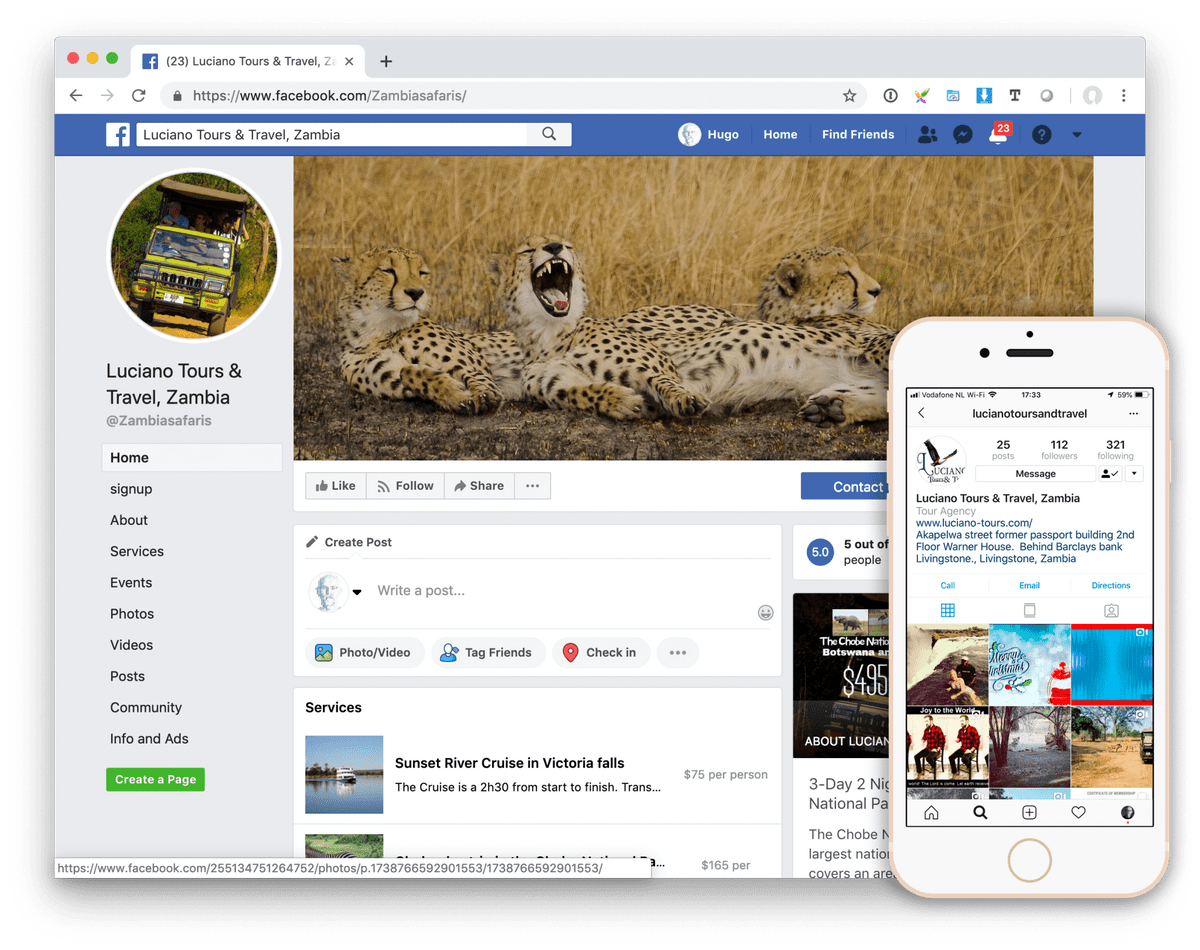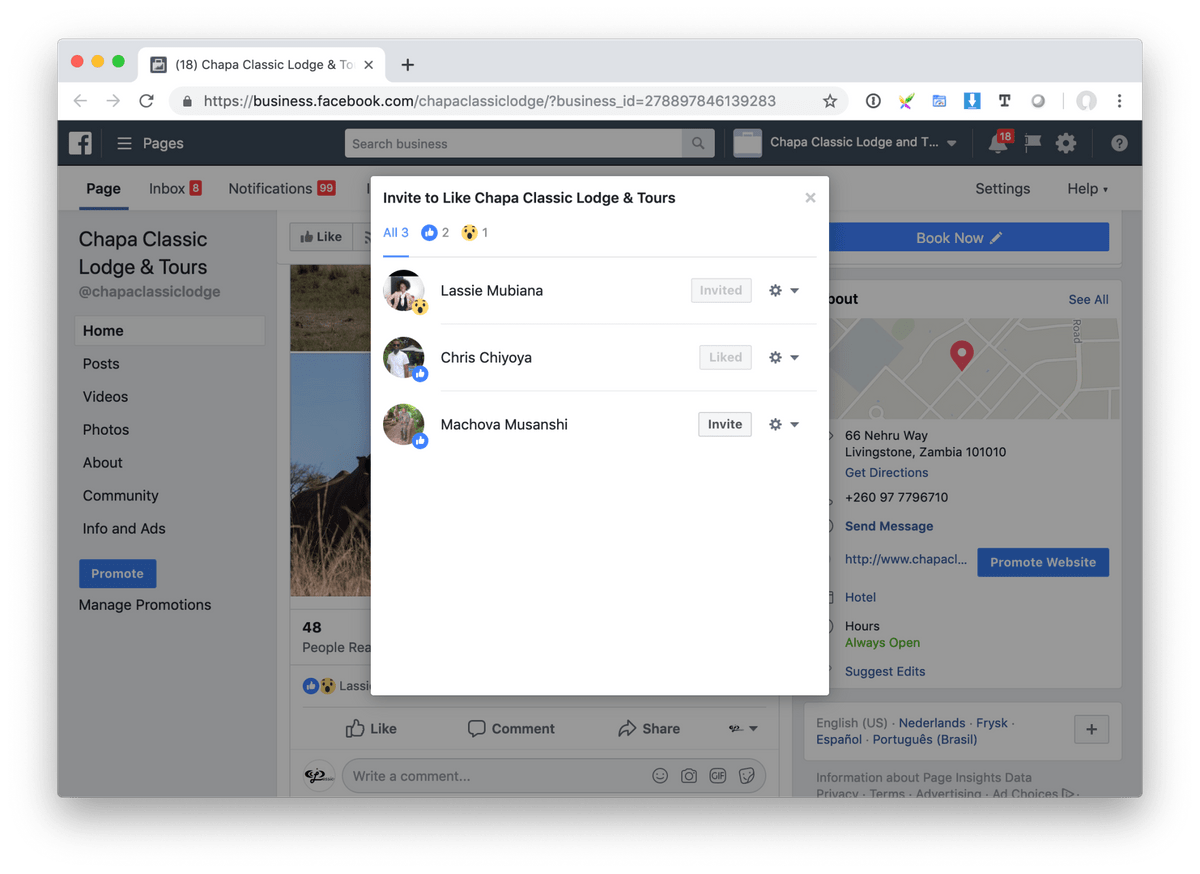What do you do on Social media?
A good way to engage with your customers is to be active on social media.
Facebook
Create a Facebook Business Page (not a personal Facebook profile). You can link your personal page with your business page. The instructions on Facebook Help will help you how you can create a Facebook Business Page.
Do the 'profile' check
At times, by mistake, a personal Facebook Profile is created for a business, rather than a Business Page. This limits your possibilities to use Facebook effectively. If you see a page that has friends, you have set up a personal Profile. You are able to convert this into a Business Page by following the steps outlined on Facebook Help.
Get a business.facebook.com account
In the 'old' set up you had to log in with your personal Facebook account to be able to manage your page and reply to messages and posts. However, you may not want your personal Profile to be open at work all day. The solution is to create an account on business.facebook.com.
When you have this account you can manage your page from there (rather than using your personal Profile) and you can add staff members to manage the page as well.
To do so, follow the instructions on Facebook Help.
You can connect you Instagram account as well, if you have one. You will be able to make posts for the two platforms in one go, and schedule posts, too.
Link your IG with Facebook
Choose which Instagram posts will also appear on Facebook
How to set it up
The Instagram Help describes how to connect your IG to Facebook
Grow your Facebook following
Of course you post regularly with interesting stories (80%) and sometime you add commercial messages (20%): special offers, new services. You always use a picture when posting.

Get more Page likes
Invite people who like your posts to also like your Business Page: that is how you grow your following. When you click on the likes below a post, a pop over will appear. Some of the people may already like your page, but those who don't appear with a button 'Invite' behind their name. So, just go ahead and invite them!
Instagram
Instagram Business Page
Create an Instagram Business Page (so not a personal one). Facebook (as owner of Instagram) provides instructions on how to create an Instagram Business Page. You can link your Instagram with Facebook. So you can choose which posts may appear on both platforms. The Instagram Help describes how to connect your Instagram to Facebook.
Tips for using social media
It is best to post regularly with interesting stories (80%) and sometimes you add commercial messages (20%): special offers, new services.
Always use a picture when posting, because the Facebook algorithm will help your post to be seen more often.
Get more Page likes by inviting people who like your posts to also like your page. That is how you grow your following. When you click on the likes below a post, a pop over will appear. Some of the people may already like your page, but those who don’t appear with a button ‘Invite’ behind their name. So, just go ahead and invite them!
Post on a regular basis. This way you remain visible to your followers. The use of a content calendar can help you with this. That way you know what you are going to post and when.
Interact with your followers by:
Ending your posts with a question
Reply to comments and private messages
More tips for do’s and don’ts on social media? You find more here.
Top social media copy ideas that generate leads and convert them.
Questions to ask
What social media accounts do you actively use?
Are your description and contact details up to date?
What kind of topics, stories or events would you want to post about?
Do you reply to comments and personal messages?
Copyright © 2025 PUM Senior Experts